Use HP Reverb (WMR) with lighthouse tracker for motion compensation
1/2
HP Reverb is a great HMD to use with simulators due to its great visual quality, unfortunately WMR devices use an inside / out tracking system which makes it very difficult to compensate for rotational movement on the yaw axis.
A solution is to combine the use of WMR with a lighthouse system, (at least 1 base station preferibly 2 and a controller / tracker).
To combine the 2 ecosystems we will need 2 third-party programs that help us synchronize the spaces and use a lighthouse device to compensate for the movement. The device should be fixed to the motion platform and preferably in a visible place that is not easily occluded.
First we will install Open VR Motion Compensation (OVRMC onwards). You just have to follow the installation steps and start SteamVR.
https://github.com/openvrmc/OpenVR-MotionCompensation
Once inside SteamVR when opening the steam menu overlay we should see an icon of a gear in the lower left corner. If not, we will have to open the Steam VR options menu and look in the start / shutdown section if there are blocked programs. If so, you must unlock both the application and the Open VR motion Compensation add-on and restart Steam VR.

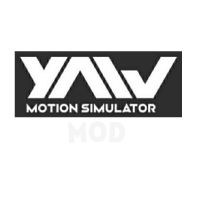
Comments
2/2
Once this program is installed, we will proceed to the installation of Open VR Space calibrator.
https://github.com/pushrax/OpenVR-SpaceCalibrator
We follow the installation instructions of the same and once installed we should see the icon similar to a compass next to the OVRMC icon. If it does not appear, we will follow the same steps as with the other program in the on / off menu.
After this we follow the instructions of the program to calibrate the two spaces. This process involves having at least one remote of each system (lighthouse and WMR) turned on.
Once the 2 spaces are synchronized we can use the lighthouse system controller / tracker to compensate movement.
To do this we enter the OVRMC menu and in the drop-down menu where the controls to use as a reference tracker for motion compensation appear, choose the lighthouse device and mark the box where it puts motion compensation, after that we will press apply.
To check if it works, simply move the chosen device and the virtual space should move following its movements.
Now in theory you should be able to use your YAW VR and OVRMC and have the movement compensated. Some especific programs may require extra steps since they have conflicts with the presence of 2 different VR ecosystems used simultaneously.
In another post I will explain the solution for DCS that involves extra steps.